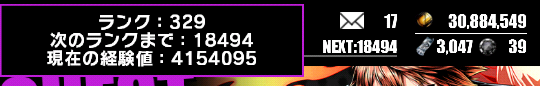Rank - Could be considered as the equivalent to player level. As you gain EXP you will increase your rank. The higher your rank the higher your unit cost capacity and maximum stamina will be. Each time your rank increases, all of your stamina is instantly restored.
Grey Bar - This is where your name will be displayed.
Mail Icon: Tap on it to check your gifts like login bonuses or compensations.
![]() - This is the game currency. It is used for evolving and leveling up your units. You can obtain this currency from selling units, clearing quests, and from some squares on the quest board.
- This is the game currency. It is used for evolving and leveling up your units. You can obtain this currency from selling units, clearing quests, and from some squares on the quest board.
Stamina - This displays your current and maximum stamina. Story/Normal and certain Event quests require stamina to enter. The Infinite Labyrinth does not cost any stamina. Your stamina recovers at a rate of 1 stamina per 3 minutes. You can also buy a full Stamina recover for 1 Chip.
EXP: Displays the amount of experience necessary before your rank increases.
Tickets - Displays the current number of tickets obtained, with these tickets you can enter VIP Casino quests.
![]() - Displays the current number of Chips obtained. You obtain them as login bonuses, clearing a set of quests, or you can pay real life cash for these. These are used to buy friend list expansions, unit expansions, stamina recoveries etc. You can also use 5 of these to perform a Rare Scratch or 45 to clear a full Rare Scratch card.
- Displays the current number of Chips obtained. You obtain them as login bonuses, clearing a set of quests, or you can pay real life cash for these. These are used to buy friend list expansions, unit expansions, stamina recoveries etc. You can also use 5 of these to perform a Rare Scratch or 45 to clear a full Rare Scratch card.
If you place your finger anywhere on the top of the screen and keep it there this square will pop up. It displays in order from top to bottom: Rank, EXP to level, and total EXP obtained.
Quest - Opens the stages that you can perform quests on.
Friends - Opens all your friend options.
Units - Opens your unit section.
Scratch - Opens your Scratch cards.
Shop - Opens the Shop for you to spend your Chips.
Others - Opens a general information/setting section.